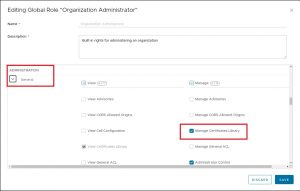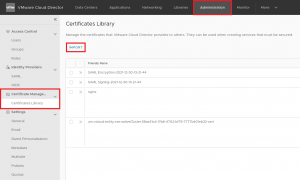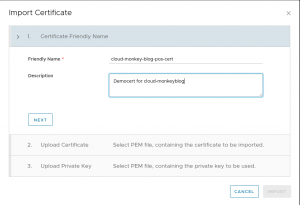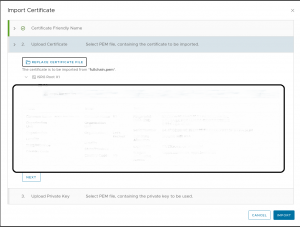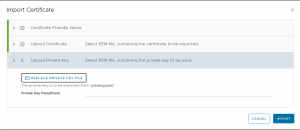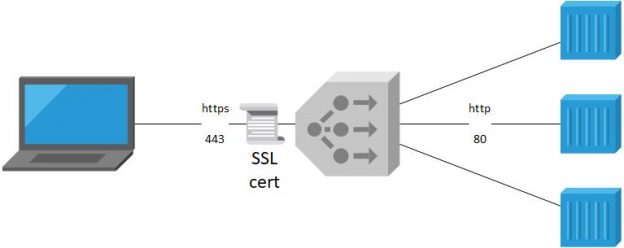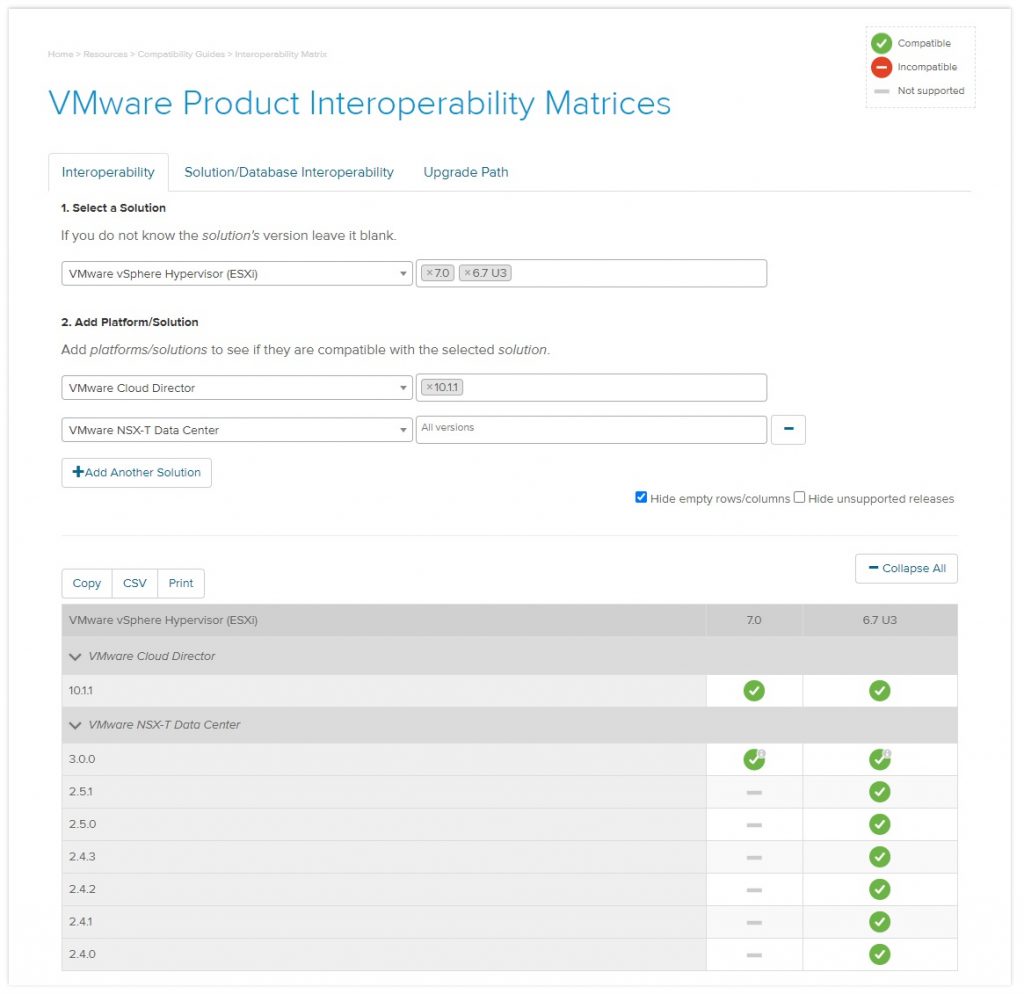Using VMware Cloud Director and the Container Service extension you can use kubectl expose to create a service of type Load Balancer.
The Kubernetes clusters, created by the Container Service extension, can leverage the NSX Advanced Load Balancer (formerly know as AVI Load Balancer). The integration, that is done via the Cloud Controller Manager, support L4 load balancing. With the latest version of CCM, you are now be able to define a certificate per service created.
Requirements
To follow the following steps, I assume that CSE 3.1.2 is deployed (CSE Installation) , NSX Advanced deployed and configured to be used by CSE (Enable NSX Advanced Load Balancer in VCD).
First of all, you have to check if CCM version 1.1.0 is deployed.
kubectl get deployment vmware-cloud-director-ccm -n kube-system
apiVersion: apps/v1
kind: Deployment
metadata:
annotations:
deployment.kubernetes.io/revision: "1"
kubectl.kubernetes.io/last-applied-configuration: |
{"apiVersion":"apps/v1","kind":"Deployment","metadata":{"annotations":{},"labels":{"app":"vmware-cloud-director-ccm"},"name":"vmware-cloud-director-ccm","namespace":"kube-system"},"spec":{"replicas":1,"revisionHistoryLimit":2,"selector":{"matchLabels":{"app":"vmware-cloud-director-ccm"}},"template":{"metadata":{"annotations":{"scheduler.alpha.kubernetes.io/critical-pod":""},"labels":{"app":"vmware-cloud-director-ccm"}},"spec":{"affinity":{"nodeAffinity":{"requiredDuringSchedulingIgnoredDuringExecution":{"nodeSelectorTerms":[{"matchExpressions":[{"key":"node-role.kubernetes.io/master","operator":"Exists"}]}]}}},"containers":[{"command":["/opt/vcloud/bin/cloud-provider-for-cloud-director","--cloud-provider=vmware-cloud-director","--cloud-config=/etc/kubernetes/vcloud/vcloud-ccm-config.yaml","--allow-untagged-cloud=true"],"image":"projects.registry.vmware.com/vmware-cloud-director/cloud-provider-for-cloud-director:1.1.0.latest","imagePullPolicy":"IfNotPresent","name":"vmware-cloud-director-ccm","volumeMounts":[{"mountPath":"/etc/kubernetes/vcloud","name":"vcloud-ccm-config-volume"},{"mountPath":"/etc/kubernetes/vcloud/basic-auth","name":"vcloud-ccm-vcloud-basic-auth-volume"}]}],"dnsPolicy":"Default","hostNetwork":true,"serviceAccountName":"cloud-controller-manager","tolerations":[{"effect":"NoSchedule","key":"node.cloudprovider.kubernetes.io/uninitialized","value":"true"},{"key":"CriticalAddonsOnly","operator":"Exists"},{"effect":"NoSchedule","key":"node-role.kubernetes.io/master"}],"volumes":[{"configMap":{"name":"vcloud-ccm-configmap"},"name":"vcloud-ccm-config-volume"},{"name":"vcloud-ccm-vcloud-basic-auth-volume","secret":{"secretName":"vcloud-basic-auth"}}]}}}}
creationTimestamp: "2022-01-31T17:00:35Z"
generation: 1
labels:
app: vmware-cloud-director-ccm
name: vmware-cloud-director-ccm
namespace: kube-system
resourceVersion: "826"
uid: 9c0ec466-03f1-41c4-81f2-ee14075c7286
spec:
progressDeadlineSeconds: 600
replicas: 1
revisionHistoryLimit: 2
selector:
matchLabels:
app: vmware-cloud-director-ccm
strategy:
rollingUpdate:
maxSurge: 25%
maxUnavailable: 25%
type: RollingUpdate
template:
metadata:
annotations:
scheduler.alpha.kubernetes.io/critical-pod: ""
creationTimestamp: null
labels:
app: vmware-cloud-director-ccm
spec:
affinity:
nodeAffinity:
requiredDuringSchedulingIgnoredDuringExecution:
nodeSelectorTerms:
- matchExpressions:
- key: node-role.kubernetes.io/master
operator: Exists
containers:
- command:
- /opt/vcloud/bin/cloud-provider-for-cloud-director
- --cloud-provider=vmware-cloud-director
- --cloud-config=/etc/kubernetes/vcloud/vcloud-ccm-config.yaml
- --allow-untagged-cloud=true
image: projects.registry.vmware.com/vmware-cloud-director/cloud-provider-for-cloud-director:1.1.0.latest
imagePullPolicy: IfNotPresent
name: vmware-cloud-director-ccm
resources: {}
terminationMessagePath: /dev/termination-log
terminationMessagePolicy: File
volumeMounts:
- mountPath: /etc/kubernetes/vcloud
name: vcloud-ccm-config-volume
- mountPath: /etc/kubernetes/vcloud/basic-auth
name: vcloud-ccm-vcloud-basic-auth-volume
dnsPolicy: Default
hostNetwork: true
restartPolicy: Always
schedulerName: default-scheduler
securityContext: {}
serviceAccount: cloud-controller-manager
serviceAccountName: cloud-controller-manager
terminationGracePeriodSeconds: 30
tolerations:
- effect: NoSchedule
key: node.cloudprovider.kubernetes.io/uninitialized
value: "true"
- key: CriticalAddonsOnly
operator: Exists
- effect: NoSchedule
key: node-role.kubernetes.io/master
volumes:
- configMap:
defaultMode: 420
name: vcloud-ccm-configmap
name: vcloud-ccm-config-volume
- name: vcloud-ccm-vcloud-basic-auth-volume
secret:
defaultMode: 420
secretName: vcloud-basic-auth
status:
availableReplicas: 1
conditions:
- lastTransitionTime: "2022-01-31T17:02:50Z"
lastUpdateTime: "2022-01-31T17:02:50Z"
message: Deployment has minimum availability.
reason: MinimumReplicasAvailable
status: "True"
type: Available
- lastTransitionTime: "2022-01-31T17:00:35Z"
lastUpdateTime: "2022-01-31T17:02:50Z"
message: ReplicaSet "vmware-cloud-director-ccm-b5d58cd57" has successfully progressed.
reason: NewReplicaSetAvailable
status: "True"
type: Progressing
observedGeneration: 1
readyReplicas: 1
replicas: 1
updatedReplicas: 1
Search for:
projects.registry.vmware.com/vmware-cloud-director/cloud-provider-for-cloud-director:1.1.0.latest
Version 1.1.0.latest is needed for the following steps.
A little bit of background on SSL load Balancers
When creating a Load Balancer of encrypted traffic, you have to decide where your encryption endpoint should be hosted.
We differentiate between two possible architecture:
- SSL Termination on the Load Balancer
- SSL Passthrough
Here you can find more details on the different SSL Load Balancer Architectures.
In our use-case, exposing SSL workloads, running on a TKGm cluster created by CSE, SSL termination is the supported architecture.

We need to create a NSX Advanced Load Balancer with an SSL certificate for the endpoint. The traffic will be forwarded from the Load Balancer as http traffic to the containers.
How to configure a service using SSL termination and a custom SSL-certificate
I will show in the following, how to expose a NGINX deployment using https.
First of all, you have to create a deployment:
kubectl create deployment nginx --image=nginx --replicas=2
To expose a service using SSL termination you need to add the following annotation to your service definition:
annotations:
service.beta.kubernetes.io/vcloud-avi-ssl-ports: "443"
service.beta.kubernetes.io/vcloud-avi-ssl-cert-alias: "my-service-cert"
You need to replace my-service-cert by the name of your certificate.
The easiest way to create a service accordingly, is to run kubectlwith the --dry-runoption:
kubectl expose deployment nginx --type=LoadBalancer --port=443 --targetPort=80 --dry-run -o yaml > nginx-svc.yaml
After adding the annotations, your nginx-svc.yaml should like look the following:
apiVersion: v1
kind: Service
metadata:
annotations:
service.beta.kubernetes.io/vcloud-avi-ssl-ports: "443"
service.beta.kubernetes.io/vcloud-avi-ssl-cert-alias: "my-service-cert"
labels:
app: nginx
name: nginx
spec:
ports:
- port: 443
protocol: TCP
targetPort: 80
selector:
app: nginx
type: LoadBalancer
status:
loadBalancer: {}
Excute kubectl apply -f nginx-svc.yaml and you are done: