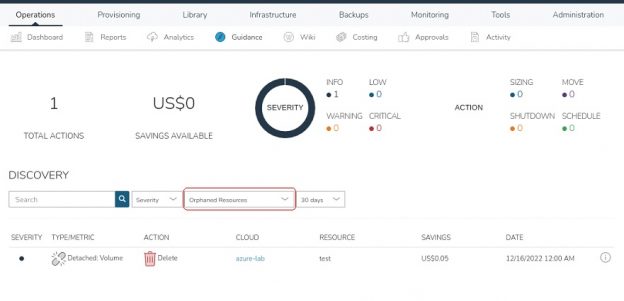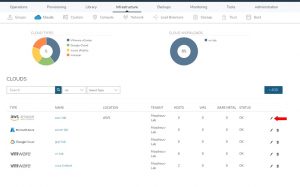I am working now quite a while for MorpheusData and it is time for my first blog post on Morpheus.
We introduced a very cool feature in Morpheus version 5.5.2: An unassigned disk report!
This really cool feature is a little bit hidden in the UI and therefore I want to show you, how to access the report and what is needed that the report shows up.
First things first: To see the report and the Morpheus Guidance in general, you need to enable Guidance in your Cloud settings:
To double check if guidance is turned on on the Cloud, click on “Edit” next to your Cloud.
And check under Advanced if Guidance is set to manual.
To view the Report, click on Operations->Guidance and select “Oprhaned Ressources” as Type.
It might take up a little bit till the disk shows up, because the Guidance report is created around midnight UTC. In case you do not see the disk showing up, please be patient.
Clicking in the the “i” of the reported disc, you can directly delete the disk.
WARNING: You do not see, if the disc was created by Morpheus or you created the disc otherwise.
PLEASE BE CAREFUL DELETING AN UNASSIGNED DISC REPORTED BY MORPHEUS!